Top Chrome Extensions That Improve Focus and Workflow
Imagine a typical workday: notifications ping incessantly, distracting pop-ups appear, and countless tabs clamor for attention. This constant barrage of stimuli can significantly reduce concentration and productivity. Fortunately, various Chrome extensions are designed to mitigate these distractions and enhance focus, thereby optimizing workflow.
Distraction Blockers and Website Limiters
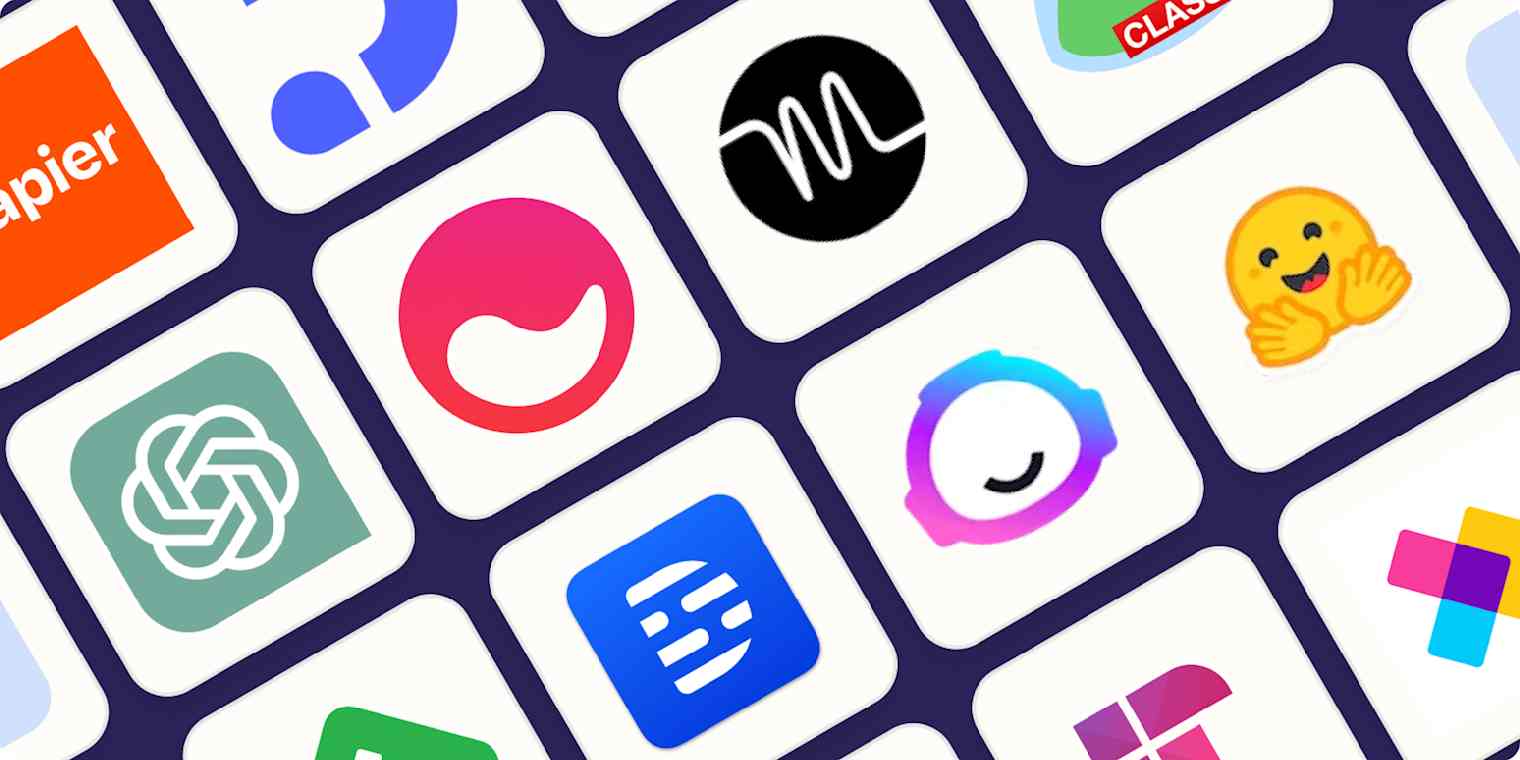
One common challenge to maintaining focus is the allure of distracting websites. Extensions designed to block or limit access to these sites can be highly effective. These tools allow users to create lists of websites that they find disruptive, such as social media platforms or news sites, and then block access to them entirely or limit the amount of time spent on them each day.
Concrete Example: Success Using a Website Blocker
Consider a research student struggling to complete their dissertation. They found themselves frequently checking social media, even when they knew they should be working. By implementing a website blocker, they were able to eliminate the temptation entirely during designated work periods. This resulted in significantly increased productivity and reduced feelings of guilt and anxiety associated with procrastination.
These types of extensions operate on the principle of removing temptation altogether. By making it more difficult to access distracting websites, users are less likely to succumb to the urge to procrastinate. Some extensions also offer features such as scheduled blocking, which allows users to block websites only during specific times of the day, such as during work hours.
Tab Management Tools

Another factor that can contribute to a cluttered and unfocused workflow is excessive tab proliferation. Many users find themselves with dozens of tabs open at once, which can be overwhelming and make it difficult to find the information they need. Tab management extensions offer a variety of features to help users organize and manage their tabs more effectively.
These extensions often include features such as tab grouping, which allows users to group related tabs together into named groups; tab suspending, which automatically suspends inactive tabs to free up system resources and reduce clutter; and tab searching, which allows users to quickly find a specific tab by searching for its title or URL.
Furthermore, some tab management extensions offer session management features, allowing users to save and restore entire browser sessions. This can be particularly useful for users who frequently work on multiple projects simultaneously, as it allows them to quickly switch between different sets of tabs without having to manually reopen each one.
Focus and Productivity Timers
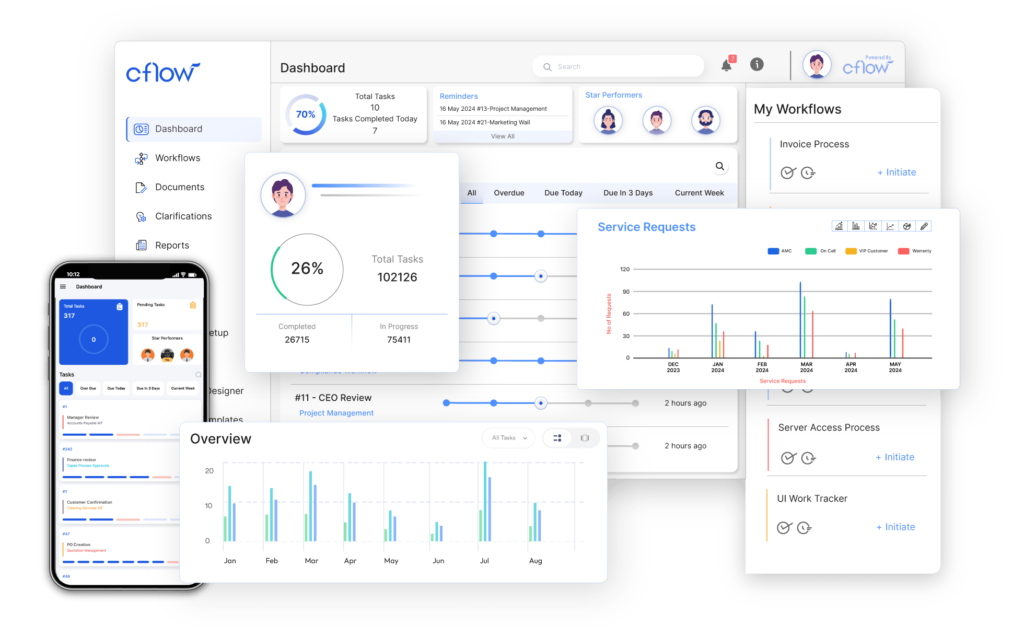
Time management techniques, such as the Pomodoro Technique, can be highly effective for improving focus and productivity. The Pomodoro Technique involves working in focused bursts, typically 25 minutes long, followed by short breaks. Chrome extensions that incorporate this technique can help users to stay on track and avoid burnout.
These extensions typically feature a timer that counts down the work and break periods, as well as options to customize the length of the work and break intervals. Many also include features such as notification sounds to alert users when a work or break period is over, and progress tracking to help users monitor their productivity over time.
According to a 2023 study published in the Journal of Applied Psychology, individuals using time management techniques showed a 20% increase in task completion rates compared to those without (Journal of Applied Psychology, 2023). Implementing these techniques using a Chrome extension can streamline the process and improve adherence.
Note-Taking and Task Management Integration
Seamless integration between note-taking, task management, and browsing is essential for an efficient workflow. Chrome extensions facilitating this integration can significantly streamline information gathering and organization.
These extensions allow users to quickly capture information from web pages, such as text snippets, images, or entire articles, and save them directly to their note-taking or task management apps. Some extensions also offer features such as web clipping, which allows users to create annotated screenshots of web pages, and task creation, which allows users to create new tasks directly from within the browser.
By integrating note-taking and task management directly into the browsing experience, these extensions reduce the need to switch between different applications, thereby minimizing distractions and improving workflow efficiency.
A 2024 report by Statista indicates that digital note-taking apps have seen a 35% increase in user adoption since 2020, emphasizing the growing reliance on digital tools for organization and productivity (Statista, 2024).
Reader Mode Extensions
Many websites are cluttered with advertisements, sidebars, and other extraneous content that can be distracting and make it difficult to focus on the main text. Reader mode extensions strip away all of this extraneous content, leaving only the text and essential images, thereby providing a clean and distraction-free reading experience.
These extensions typically allow users to customize the font, font size, and background color to further optimize the reading experience. Some extensions also offer features such as text-to-speech, which allows users to listen to the text being read aloud, and highlighting, which allows users to highlight important passages.
Conclusion
Chrome extensions offer a versatile means to enhance focus and optimize workflow. From blocking distracting websites to streamlining tab management and integrating note-taking, the variety of available tools can address numerous challenges to productivity. By strategically implementing these extensions, individuals can create a more focused and efficient digital work environment.

Comments
Post a Comment